Store
- Choose the programs you want to install or upgrade.
- For programs not currently installed, this action will install them.
- For programs already installed, this action will update them to the latest version.
- Click the
Install/Upgrade Selectedbutton to start the installation or upgrade process.
- Simply press the
Upgrade Allbutton. - This will upgrade all applicable programs that are installed without the need for individual selection.
- Select the programs you wish to uninstall.
- Click the
Uninstall Selectedbutton to remove the selected programs.
- Click the
Get Installedbutton. - This will scan for and select all installed programs in Winutil that WinGet supports.
- Click the
Clear Selectionbutton. - This will unselect all checked programs.
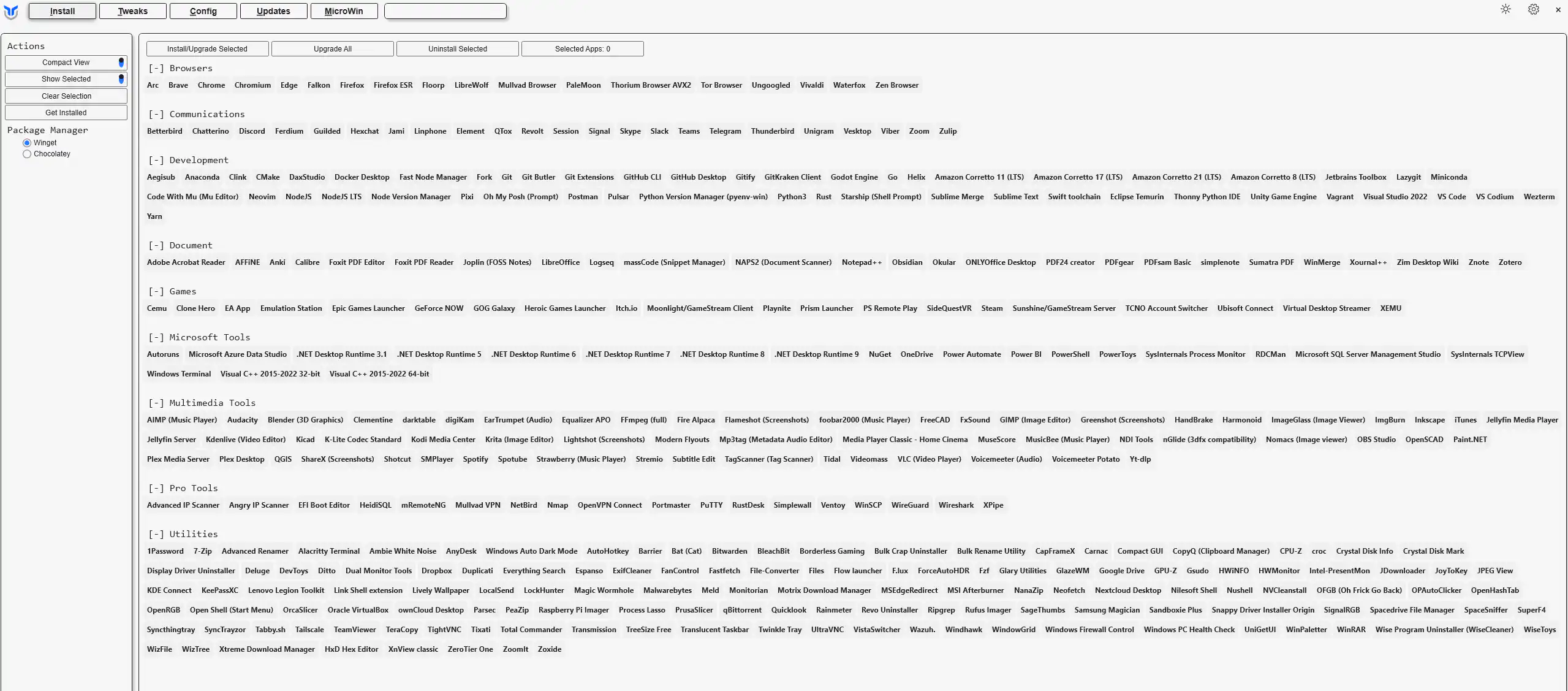
Tip
If you have trouble finding an application, press ctrl + f and search the name of it. Applications will filter depending on your input.
Last updated on